this page has not been updated since about 2001. some of this is still good information, but some is outdated.
i am still using the same 12 x 12 inch intuos tablet six years later and i still recommend them highly. i will update this page when i get a chance.
sam brown 11.20.2006
drawing tablet info
what kind of tablet do you use?
i have a 12 by 12 inch and a 6 by 8 inch Wacom "intuos" tablet.
how does a drawing tablet work?
when you hold the pen slightly above the tablet you can move the cursor around the screen
and when you place the pen to the tablet it is as if you are holding down your mouse button.
when you draw on a tablet it can relate to the screen in two different ways.
Mouse Mode
the first way called "Mouse Mode" it works as a mouse that you hold in like a pen.
this means that you see the cursor on the screen and when you put the pen down on the tablet the
cursor stays where it is and you can begin drawing, if you run out of room on the tablet
you lift the pen up and move it to the other side and continue drawing.
Pen Mode
in the second way, called "Pen Mode" the tablet area is mapped to the screen. if you put the pen on the lower right corner
of the tablet, the cursor appears at the lower right corner of the screen. if you move the pen to the left
20 percent of the length of the tablet the cursor will move left 20 percent the length of the screen. this is
useful if you have a image on paper that you want to trace with the tablet.
other controls
on the pen there are two programable buttons and on the tablet there is a row of 13 programable buttons.
beyond the buttons, with the control panel you can adjust almost every thing. some drawing and painting
programs react to how you use the pen on tablet. for example in photoshop you can set the brush size to relate
to the pressure put on the pen. holding down the pen lightly produces a thin line pressing down hard creates a
thicker line. some programs will even react to the angle you hold the pen. because different programs work with the
pen in different ways you can use the control panel to create different setting for each program
what kind of tablet should i buy?
i would recommend any Wacom tablet that is at least 6 by 8 inches.
i have found the 4 by 5 inch size to be small and somewhat useless. also think about desk space, i love
using the 12 by 12inch tablet but finding room for it on my desk is difficult.
also don't get excited by the mouse that comes with the tablets.
it can be useful but it is not a replacement for a real mouse
what program should i use with a tablet?
i use adobe photoshop but it is not made for drawing so it can be
limiting. if you want a program made for drawing and painting try procreate's painter,
it is fun to use and gives you a large amount of control on how the brushes work.
if you want to draw in a vector program you can use
illustrator, but i recommend tryingmacromedia's flash for drawing even if you want to
export to illustrator or freehand to edit the image. i have not used freehand in a long time, so i have no idea how well it works with a tablet
when you purchasing a program to use with your tablet try to find out if it is fully compatible and try out the program before you buy.
for example Painter 7 for the mac gives you many options for working with a tablet, these options are very cool. but it does
not work when the tablet is set to "Mouse Mode". Flash 4 for the mac did the same thing. this can be quite irritating.
have you used the Cintiq tablets?
no, but i really want to.
i have been trying to draw with my tablet but it is really hard, can you give me some suggestions?
one thing i found to make drawing easier is to tape a piece of drawing paper over the tablet surface. that way
i am not drawing on the slick plastic and it feels more like drawing on paper.
other than that just play around and practice. for the first month don't plan on doing a finished piece of art,
just try every thing you can and experiment with the program. I had used photoshop for 3 years before i got my first tablet
once i did i used it in a completely different way.
wacom has a section of tips on using their tablets. most apply to
photo editing but they can be useful for drawing.
if you have any other questions or comments about this page, let me know sambrown@explodingdog.com
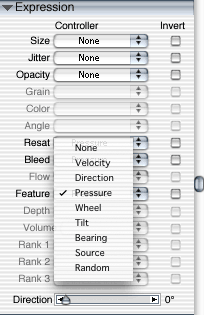
a screenshot of options available in painter when using a tablet
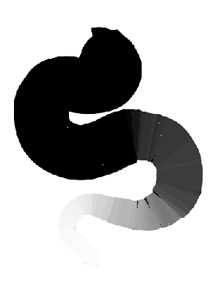
drawn in painter 7, the opacity, size and direction brush was facing all controlled with tablet

drawn in painter 7, size of brush controlled by tablet.